FREE Lite Account
- Select your package.
- Register and create your profile. These details are your personal details for account management only and will not be part of your listing. These will not be publicly available.
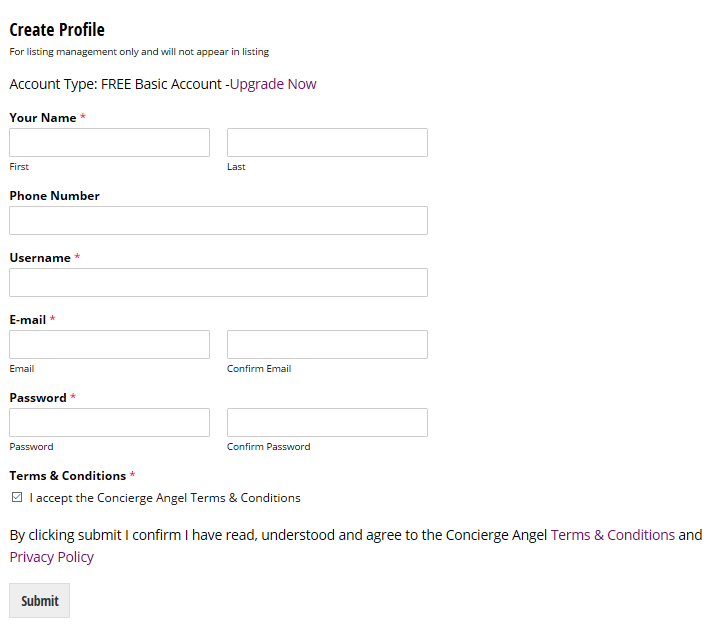
- Login using your selected username or email and password.
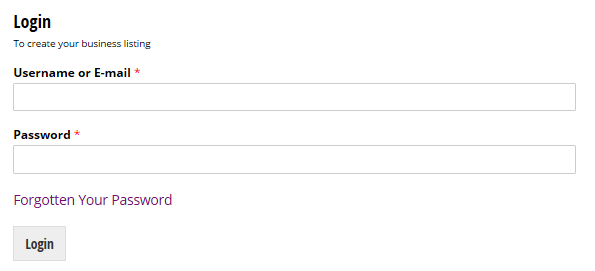
- Create your business listing. This will be publicly available so it is important all details are completed fully and accurately. Complete your Business Name, a brief business description, business email address, website URL with http://. Add the business phones number and address. The address will be used to appear on the search map.

- Select the location of your business and the regions your business offers services in, whether this is locally, nationally or internationally.

- Choose the category to list your business in.
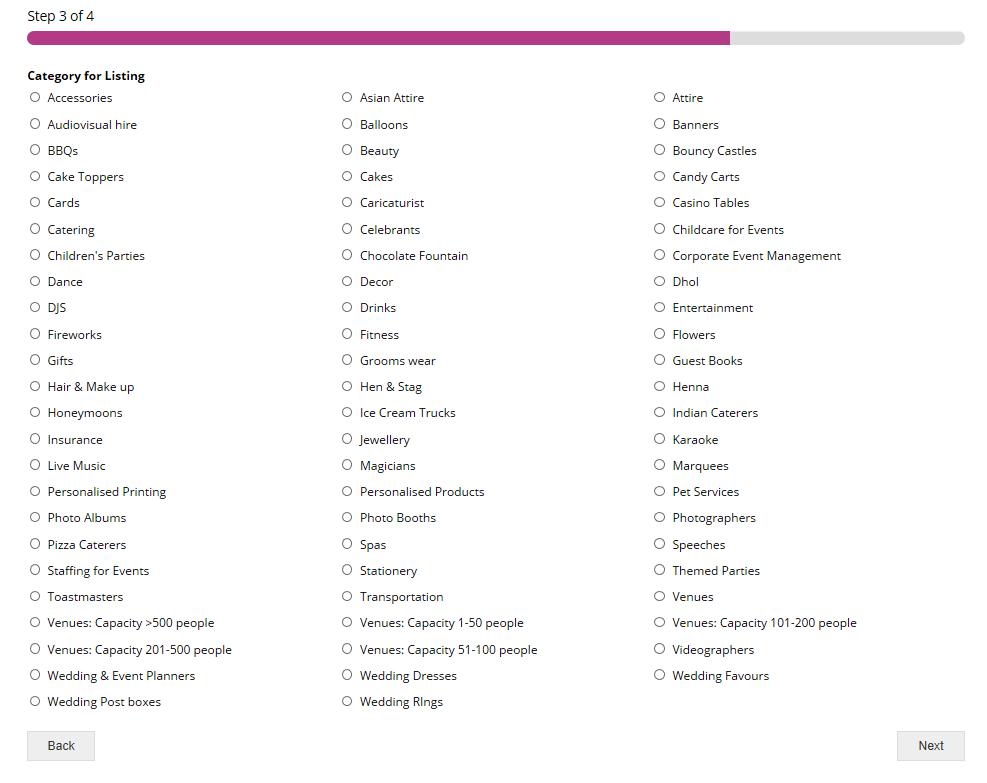
- If your business is on social media add the links for your Facebook, Twitter, Instagram, Pinterest and YouTube page.
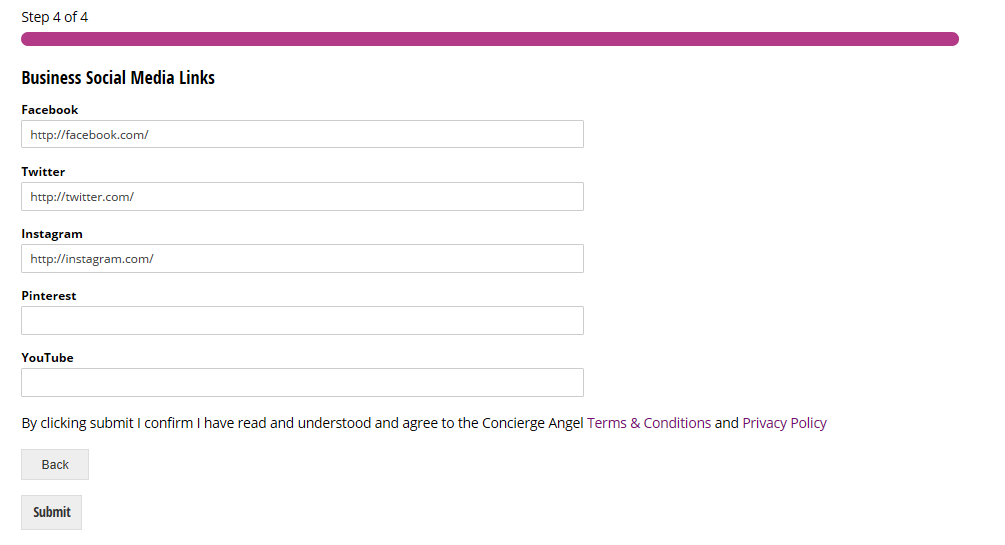
- Click submit and your listing will be live within 7 working days, so check back in a few days.
- You can download a badge to display on your website and social media pages to encourage users to leave you reviews.

Alternatively copy the following code for your website
<p><a href=”http://conciergeangel.com”><img class=”aligncenter wp-image-18227″ src=”http://www.conciergeangel.com/wp-content/uploads/2016/09/conciergeangelbadge.png” alt=”conciergeangelbadge” width=”281″ height=”284″ /></a></p>
